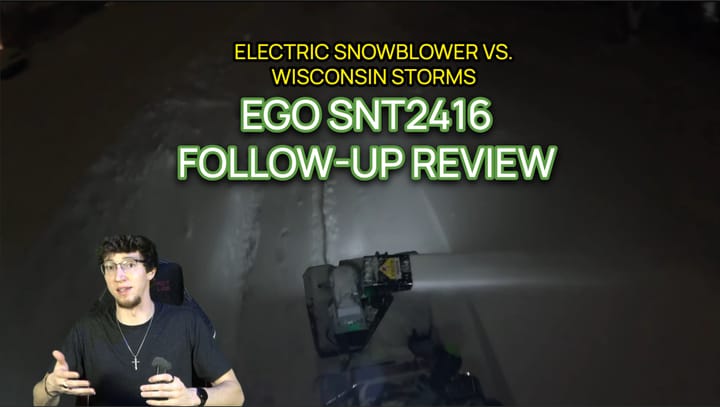Corsiar K65 Plus Review - Compact Performance & Customization

Fair warning, I’m a bit of a keyboard enthusiast, but I don’t like buying a new keyboard all the time. I recently built my own custom keyboard this summer and hand-picked my own key-switches and keycaps, so this is an exciting product review for me.
Unboxing and Build Quality
Right off the bat, the K65 Plus Wireless scores some points in the build quality department. I love the lightweight design, especially compared to my full-metal beast of a keyboard! The PBT keycaps have a quality feel, and something you may not initially notice is the sound dampening – this thing is seriously quiet compared to a lot of mechanical keyboards.
Design & Features
The 75% design keeps things compact while giving you everything you need for gaming and everyday use. We've got a handy volume dial up top, customizable RGB (controlled with Corsair's iCUE software), and the included keycap and switch pullers really show that Corsair's focused on providing those sweet enthusiast options.
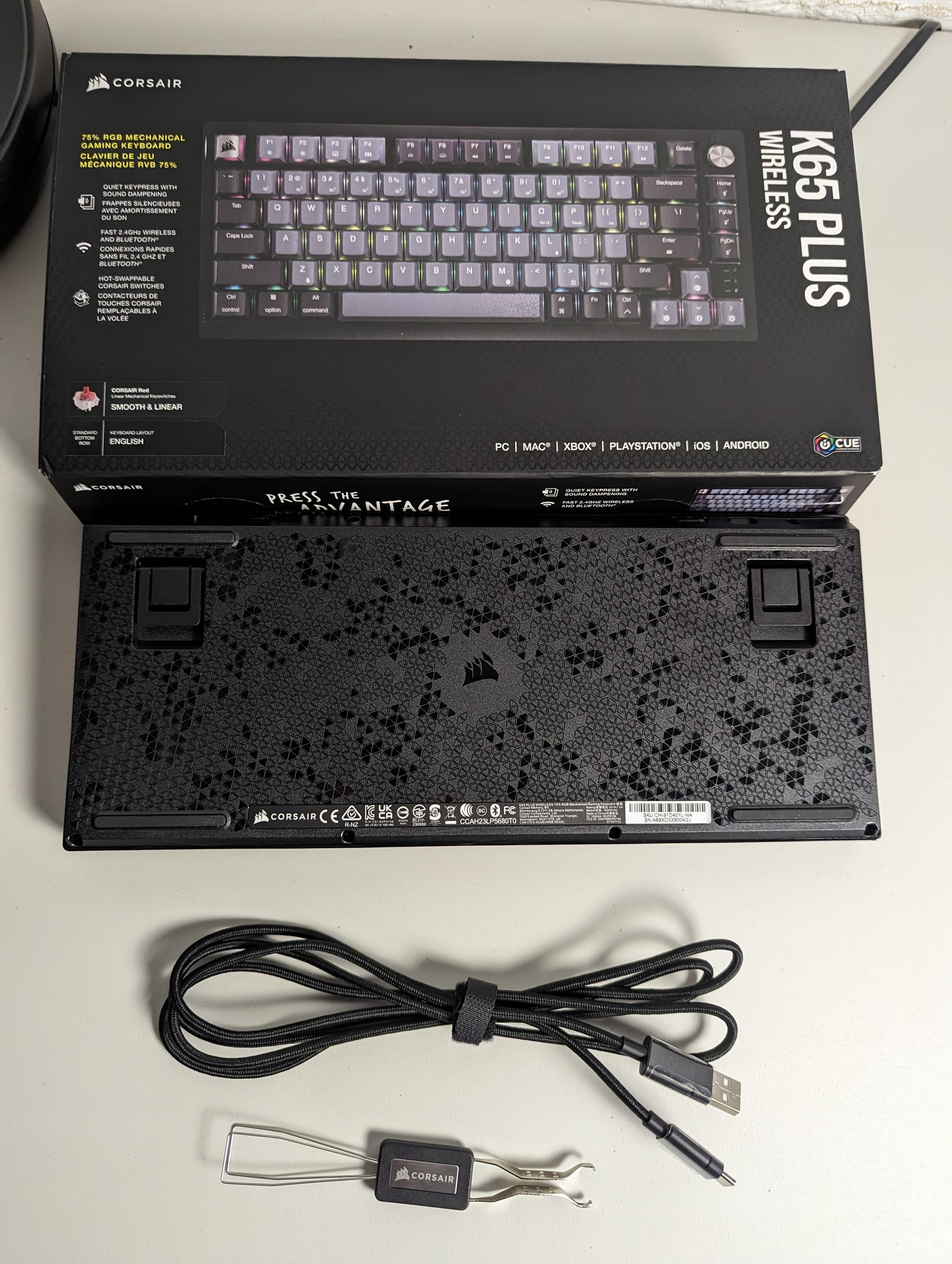
Typing Experience
Alright, about the switches. This model comes with Corsair MLX Reds, which are all about those smooth, linear presses. If you're not familiar, that means no tactile bump as you push the key – it's a constant motion to the bottom. Some love it, others (like me) prefer a bit of feedback. However, the smoothness here is nice, and I love how hushed the keys are, especially in an office or shared space. For me personally, I prefer a Cherry MX Brown or a banana-style keyswitch, but they are noisier. A little bit of tactile feedback can make all the difference in gaming and typing.
Connectivity: Where It Shines
This is where the K65 Plus Wireless really shows its versatility. You've got wired, 2.4Ghz wireless, and Bluetooth on deck. You can choose between wired and 2.4Ghz connectivity with PC, Mac, PS4/5, and Xbox One + Series X. Awesome.
- Wired gives you the ultimate 1000Hz polling rate, perfect for demanding gaming.
- The 2.4Ghz wireless clocks in at 1000Hz as well for minimal input lag.
- Bluetooth lets you hook up to tablets, consoles...pretty much anything Bluetooth-compatible, though at a lowered polling rate of 125Hz.
And the battery life? It's impressive, Corsair states you can get up to 266 hours of connectivity with RGB turned off. You can customize the RGB effects through Corsair's iCUE software for longer use between charges… You might want to turn off the full keyboard rainbow RGB effects to conserve battery.
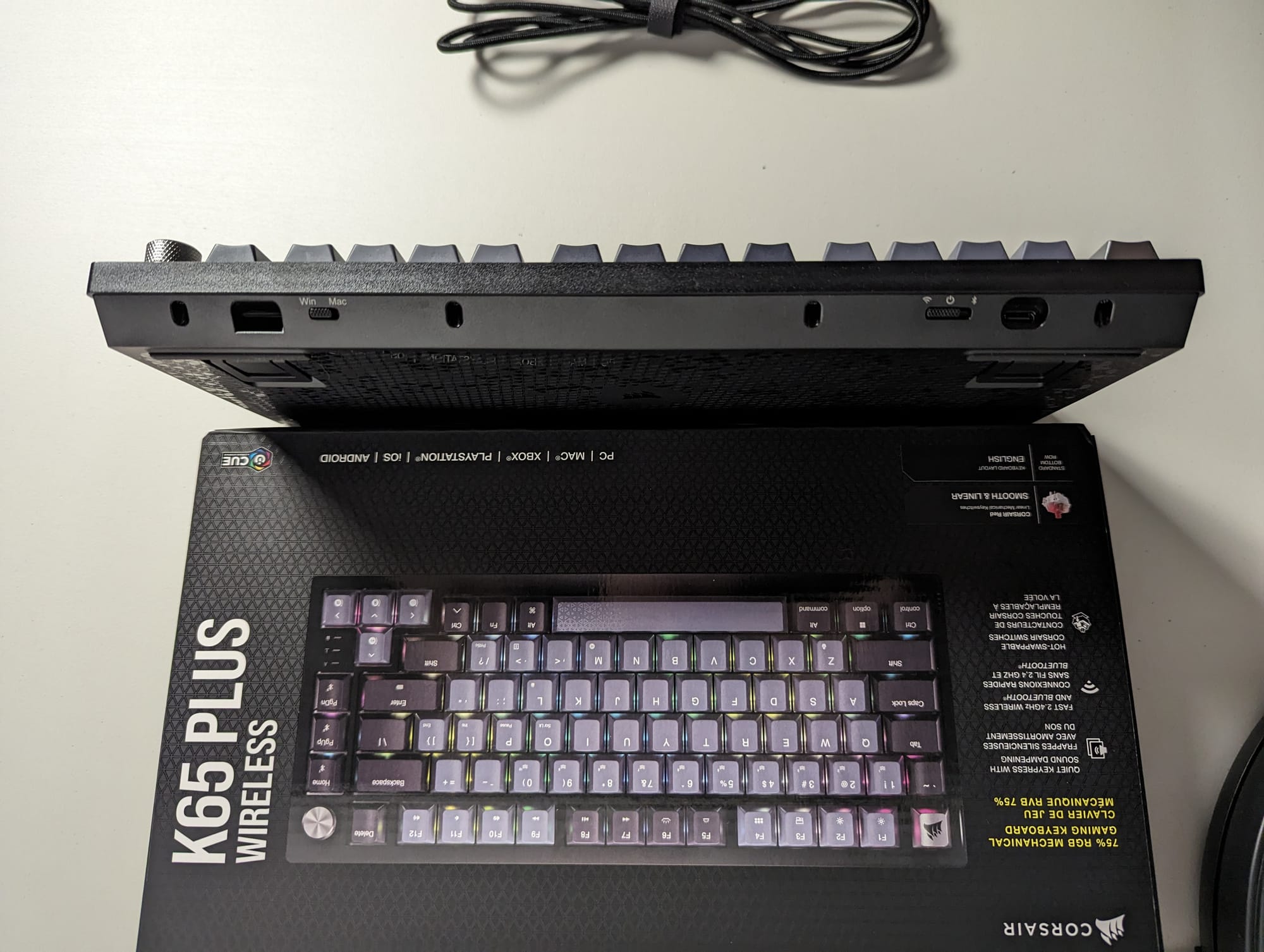
A Word on Customization
Corsair's iCUE software takes things to the next level when it comes to making this keyboard your own. Not only can you personalize the RGB lighting with tons of effects, but you can also program individual keys, change macros, and create custom profiles. If you're someone who loves tinkering and tweaking your setup, iCUE unlocks the full potential of the K65 Plus Wireless.
Pros
- Fantastic build quality, especially the sound dampening
- Super versatile connectivity options
- Lightweight and compact for easy transport
- Long-lasting battery
- Enthusiast-level customization potential
Cons
- Red switches aren't everyone's cup of tea
- Premium pricing puts it out of reach for casual users
Final Thoughts
So, is the Corsair K65 Plus Wireless worth it? If you're after a high-performance, compact keyboard with plenty of features, I'd say absolutely. Whether you're a dedicated gamer or someone who wants that super satisfying typing experience with the ability to fully customize your keyboard, both physically and software-wise, this keyboard deserves a close look. And again – Corsair really nailed the sound profile of this keyboard. It’s hush, pretty quiet, yet still satisfying to type on for most people. Give this one a look if you’re a fan of linear red switches.